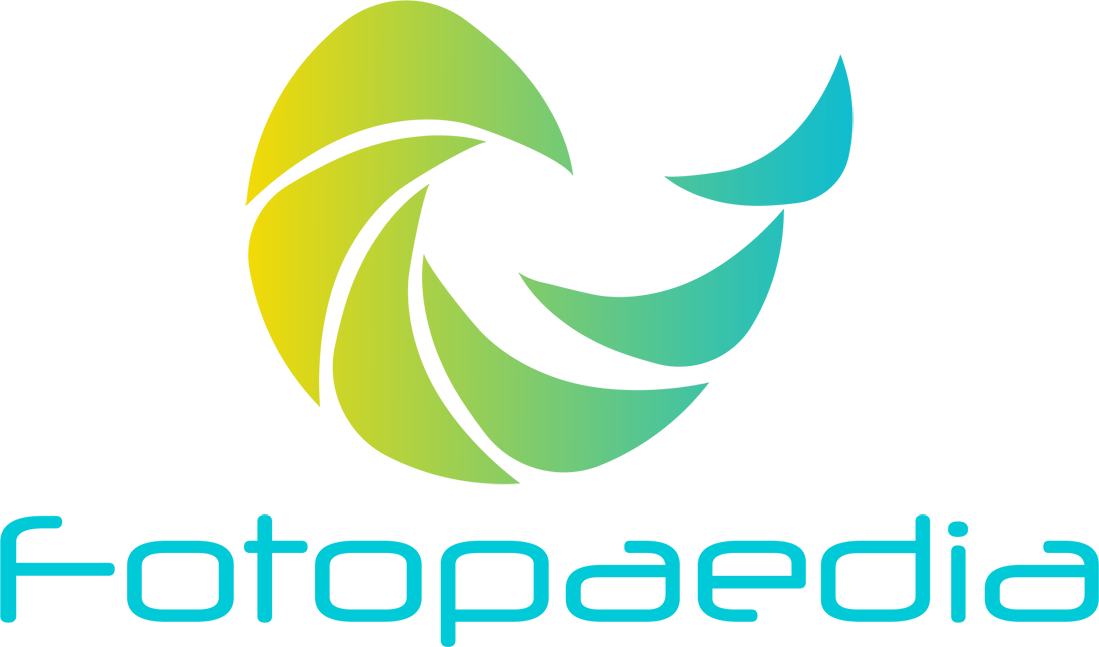Cinematic Headshot
A Step-By-Step Approach To Shooting a Timeless Cinematic Headshot
Written on the 3rd of February, 2023
A few people requested a step-by-step on how I shoot my cinematic headshots. In this post, I will explain each step I took to deliver a natural-looking timeless cinematic headshot for my friend Talal AlDuaij.
Location
The first step in shooting cinematic headshots is to scout a location. There are two things that I look for when choosing a location. The first thing I look for is a shaded location away from the sun. An exception to the rule is if I want to use one key light and the sun as a rim light. The second thing is a location that, when blurred or unfocused, will give me beautiful colours that, with my subject clothes and skin tone, will create lovely colour harmony. It does not matter if the location has some ugly background, like a garbage bin.
As you can see in the following images, I took the image on the left with the background in focus, then blurred it out using manual focus to see what colours the background was giving me and let me decide if this location is suitable for cinematic headshots. You may have noticed the green garbage bin on the left side, but it does not matter because it will be blurred out, and I only care about the colours it produces when blurred out.

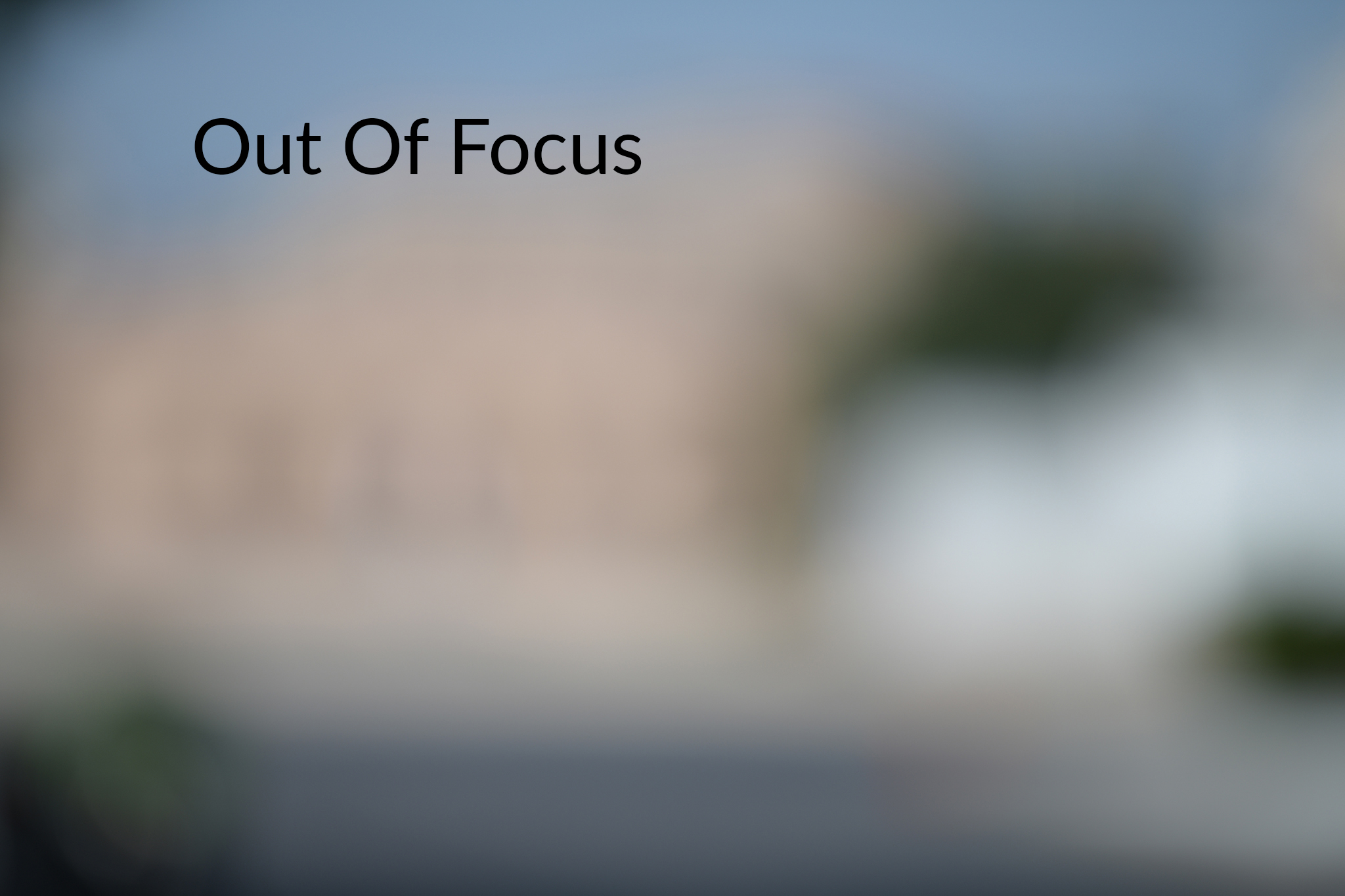
Gear
These are the gear that I use for producing my cinematic headshots. I use the Nikon D850 for various reasons, but mainly because it has high-sync speed capability and the beautiful colours it produces without any editing. I use the Nikon 70-200mm f/2.8 because, at 200mm with a wide aperture, it produces a narrow depth of field that blurs the background and compresses it without distorting my subject.
The two Speedlights I use are the Nikon SB-5000 because of their high-sync capabilities and ease of use. I connect my Speedlights with my camera using Godox X1T-N for Nikon because of its ease of use and reliability. I use Manfrotto because it's easy to assemble, given that I usually shoot my cinematic headshots outdoors.
Wardrobe
I always ask my subject to bring a top with colours that match the background colours or complement it using a colour harmony scheme.
I asked my friend Talal to wear traditional Arabian clothes in this cinematic headshot.
Makeup and Hairstyle
Must be considered for the type of cinematic headshots that you want
Camera Settings
I usually use an ISO of 100 to 400.
The aperture has to be between 3.2 and 4 because the depth of field f/2.8 is too narrow, and a slight movement of the subjects can blur their characteristic features.
The shutter speed depends on the background. If I want a dark background, I will increase my shutter speed, whereas If I want a bright background, I will lower my shutter speed.
White balance does not matter because I shot RAW. However, Auto white balance is satisfactory.
In Talal's image, I used the following settings:
| Aperture | Shutter Speed | ISO | Focal Length | White Balance | Metering |
|---|---|---|---|---|---|
| f2.8 | 1/1600th | 250 | 200 | AUTO | Matrix |
Process
The key light must be at 45 degrees from your subject and elevated. Be careful not to extend it high enough and lose the catchlight on the eyes.
The Rimlight should be located 180 degrees from the key light to add some definition to the until side and separate it from the background.
Here is a diagram of the lighting setup I use:
First, I expose for the background using the shutter speed. Once I am happy with the background exposure, I turn my Speedlights on and adjust their power as needed or use a light meter to expose my subject.
Posing
I like my subjects on one side of the frame with their head and shoulder and cropping the top part of their head. However, occasionally I center them in the middle of the image. Sometimes I tilt the camera to produce interesting cinematic photos as I did in Talal's picture.
Post-processing
The hardest step is culling the images. There will be a time when all the pictures shot are magical, and you can't decide which one to choose.
In this shoot, I shot 74 images, rated six as five stars and fifteen as four stars in Adobe Lightroom.
Here are the best 16 images I took side by side.

These images are straight out of the camera in JPEG format. As you can see, they can be delivered to your client without post-processing if your client asks for the images not to be processed. And to be honest, they look fabulous the way they turned out. However, with post-processing, you can achieve a better cinematic look.
Adobe Lightroom
In the develop module, I do the following:
- Basic adjustments such as white balance, exposure, highlight, shadow, black and white.
- Tone curve using lights and darks (sometimes I postpone this for later using Adobe Photoshop if I feel the image is too contrasty)
Once done with Adobe Lightroom, you can deliver the images to your client.
However, I like to edit more in Adobe Photoshop to achieve a better cinematic look.
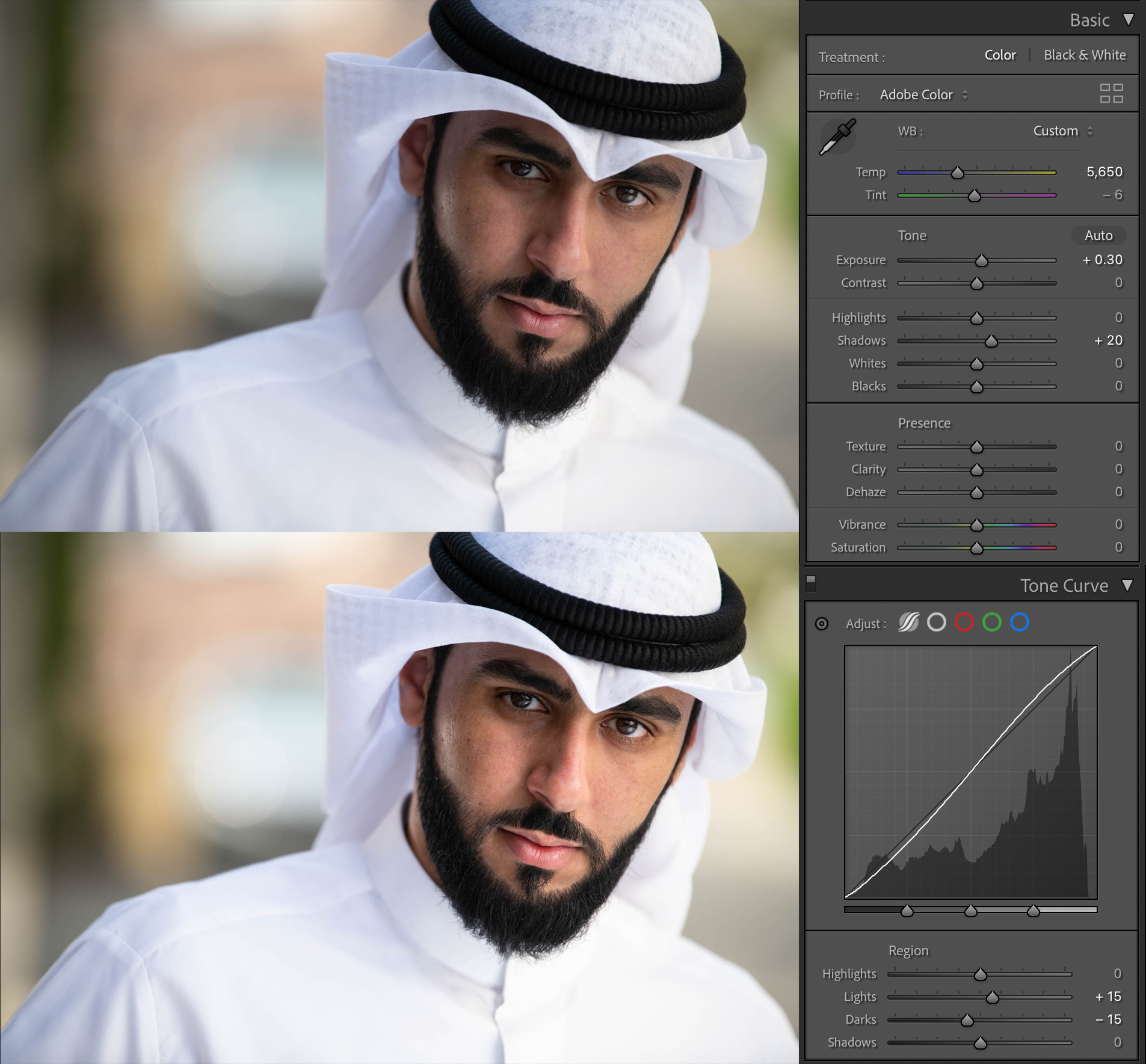
Adobe Photoshop
The final step of my post-processing is through Adobe Photoshop. I usually go through the following non-destructive workflow:
- Correction Layer (Correct major distractions in the image)
- Frequency Separation (Correct color toning and skin blemish healing, using low flow brush for more natural results)
- Micro (corrective) Dodge and Burn, followed by Macro (contour) Dodge and Burn (this gives flawless natural skin tone)
- Skin Color Adjustment
- Eyes Enhancement (using dodge and burn and high-pass filter to increase the sharpness)
- Further Corrections (e.g., Stray Hair)
- Merge all the layers
- Adjust the contrast using photoshop's auto-contrast and/or curves
- Liquify, if needed (I rarely liquify the face in my cinematic headshot to keep it as much natural as possible)
- Color tone, if needed